반응형
using System;
using System.Collections.Generic;
using System.Linq;
using System.Runtime.InteropServices;
using System.Text;
using System.Threading.Tasks;
namespace ConsoleApp2
{
class Program
{
static int Add(params int[] values)
{
int result = 0;
for (int i = 0; i < values.Length; i++)
{
result = result + values[i];
}
return result;
}
private static void PrintAll(params object[] values)
{
foreach (object item in values)
{
Console.Write(item);
}
}
[DllImport("user32.dll")]
static extern int MessageBeep(uint uType);
static int TestMethod(uint type) => 0;
static void Main(string[] args)
{
Console.WriteLine(Add(1,2,3,4,5));
Console.WriteLine(Add(1, 2, 3, 4, 5,6,7,8,9,10));
PrintAll(1.05, "Result", 3);
MessageBeep(1);
}
}
}using System;
using System.Collections.Generic;
using System.Linq;
using System.Text;
using System.Threading.Tasks;
namespace ConsoleApp2
{
class Program
{
static int Add(params int[] values)
{
int result = 0;
for (int i = 0; i < values.Length; i++)
{
result = result + values[i];
}
return result;
}
private static void PrintAll(params object[] values)
{
foreach (object item in values)
{
Console.Write(item);
}
}
static void Main(string[] args)
{
Console.WriteLine(Add(1,2,3,4,5));
Console.WriteLine(Add(1, 2, 3, 4, 5,6,7,8,9,10));
PrintAll(1.05, "Result", 3);
}
}
}
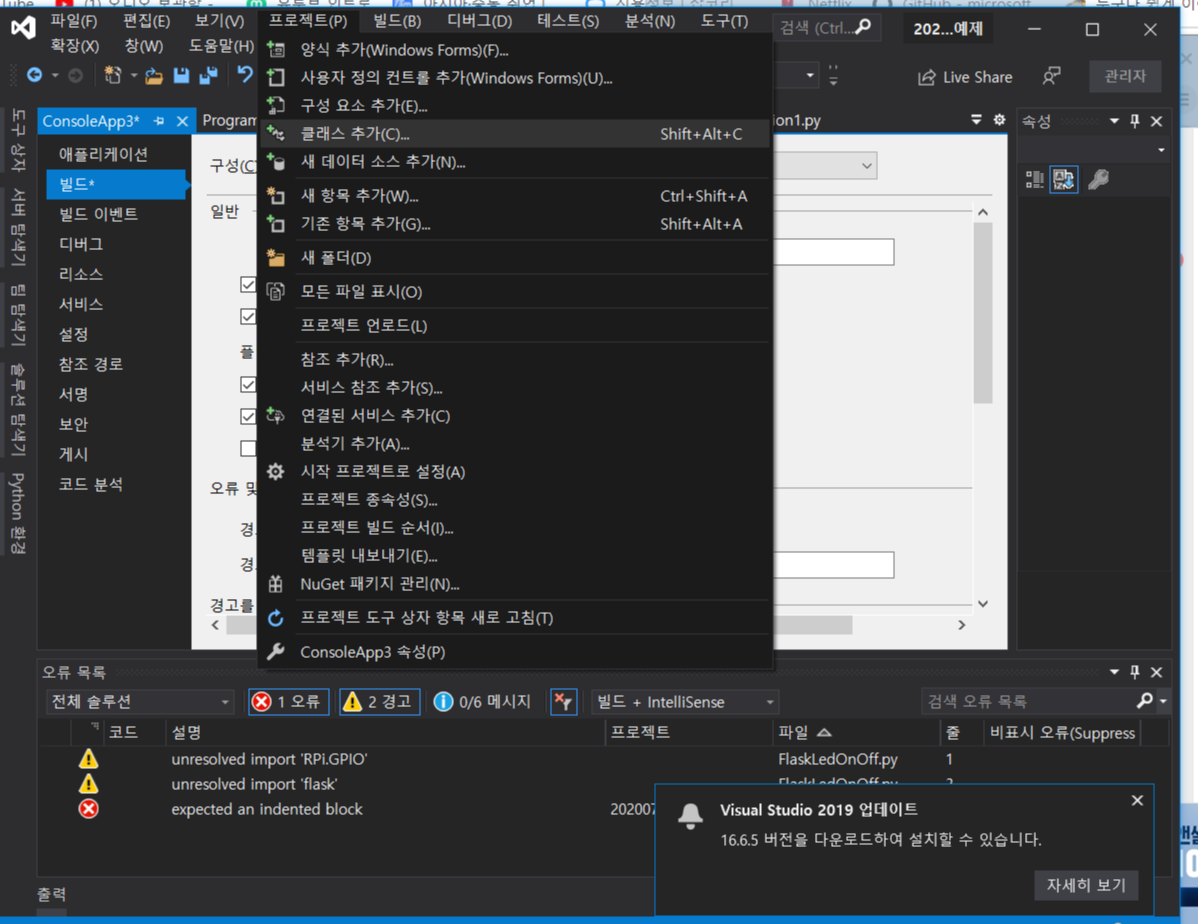
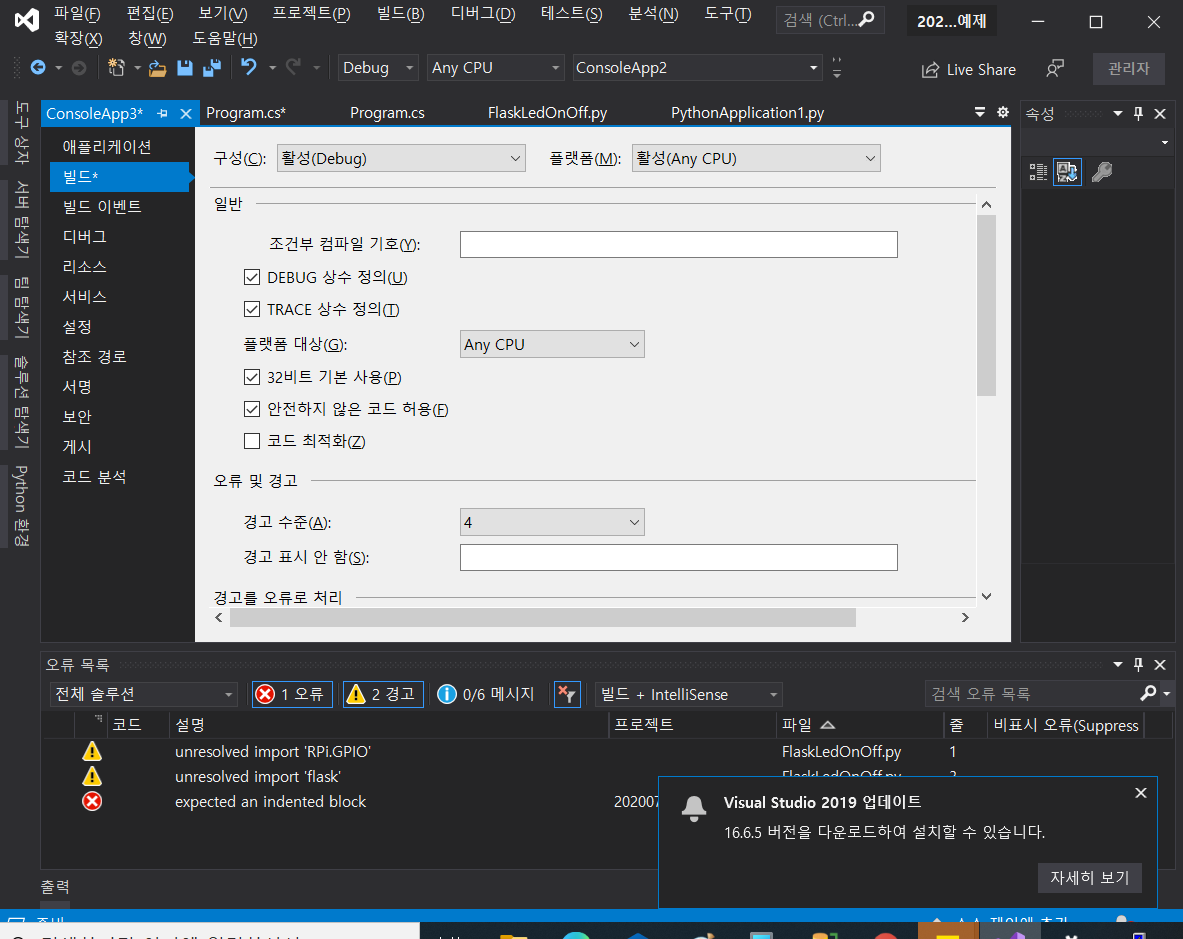

using System;
using System.Collections.Generic;
using System.Linq;
using System.Text;
using System.Threading.Tasks;
namespace ConsoleApp3
{
class Program
{
static void Main(string[] args)
{
int iNum = 100;
//주소의 사용을 막았다
//c# 객체지향 언어에서 참조개념이 있기 때문에
//주소의 사용을 막아 놓았다
unsafe
{
Console.WriteLine("{0:x}", (int)&iNum);
}
}
}
}
21. GetWindowText
선언:C#[DllImport("user32")] public static extern int GetWindowText(IntPtr hWnd, StringBuilder lpString, int nMaxCount); VB.NET _ Public Shared Function GetWindowText(hWnd As IntPtr, lpString As StringBuilder, nMaxCount As Integer) As Integer End Functio
slaner.tistory.com
반응형
'C#' 카테고리의 다른 글
| C# - C# 언어로 간단한 Game 만들 수 있을지 몰랐지? (0) | 2023.03.18 |
|---|---|
| C# 개발 - TCP 네트워크 에코 시스템 모듈 프로그래밍 (0) | 2023.03.17 |
| C# 문법 - Delegate의 기본 , 배열에서 홀수와 짝수 찾는 코드 알려드림 (0) | 2023.03.16 |
| C#- Winform 윈폼 기초 문법에 대해 같이 알아 봅시다. (0) | 2023.03.15 |
| C# 이름이 없는 델리게이트 Anonymous Delegate 이거 어떻게 사용하는지 알려드립니다. (0) | 2023.03.13 |
| C# LINQ 문법 사용법에 대해 공부해보고 알아보자 (0) | 2023.03.13 |



