
www.raspberrypi.org/downloads/






아 순서 뒤죽 박죽인데 귀찮으니까 Pass


FAT = FILE ALLOCATION TABLE
파일의 위치를 나타내는 표
하드디스크를 요롷게 저롷게 잘랐을 때 그거의 위치 !
0~42억 -> 32 비트 4G까지
디스크 0라는 의미 만져지는 것 (물리 드라이브) c -> (논리 드라이브) -> 파티션으로 나누어져 있다.
boot 은 윈도우도 연결 가능 리눅스도 연결가능 !


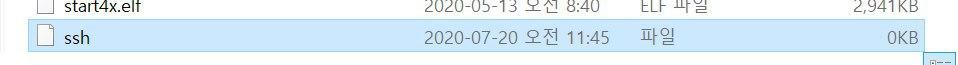



여기 까진 정상




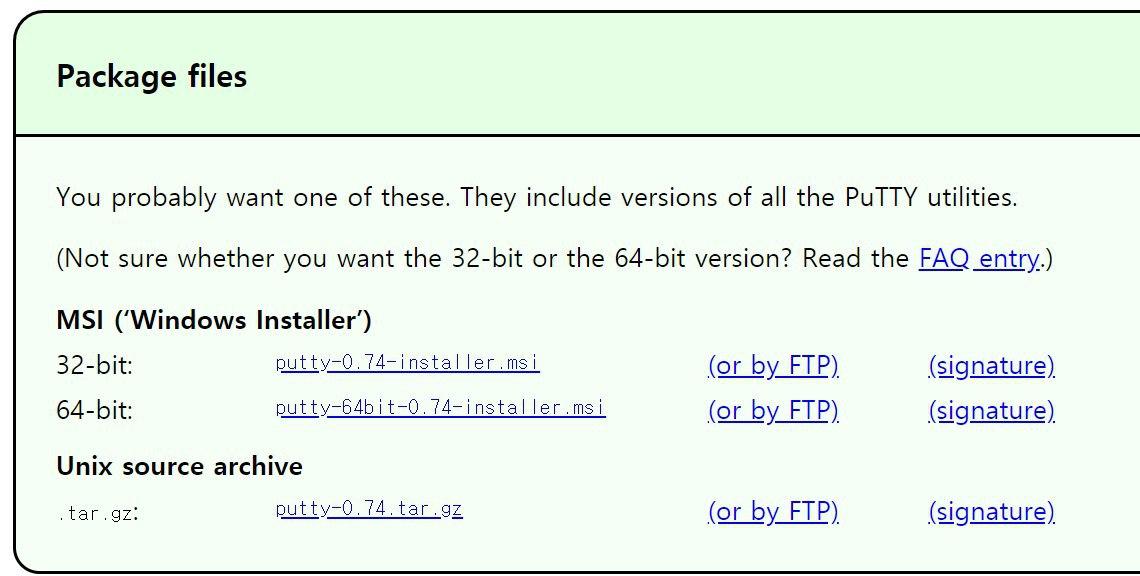

아씨 또 거꾸로 이미지 업로드


nmap.org/download.html ->다운로드


주수홍강사, [20.07.20 12:36]
아이디 : pi
암호 : raspberry
주수홍강사, [20.07.20 12:36]
유닉스/리눅스는 로그인 시
암호의 입력 여부가 안 보임


거꾸로 읽기 업로드할때 분명히 거꾸러 선택했는데 내가 멍청한건가 컴퓨터가 무조건 순서 나열인가
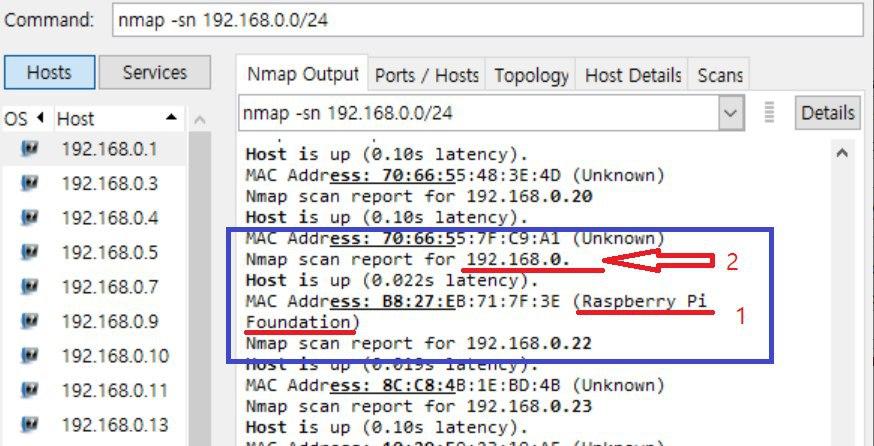


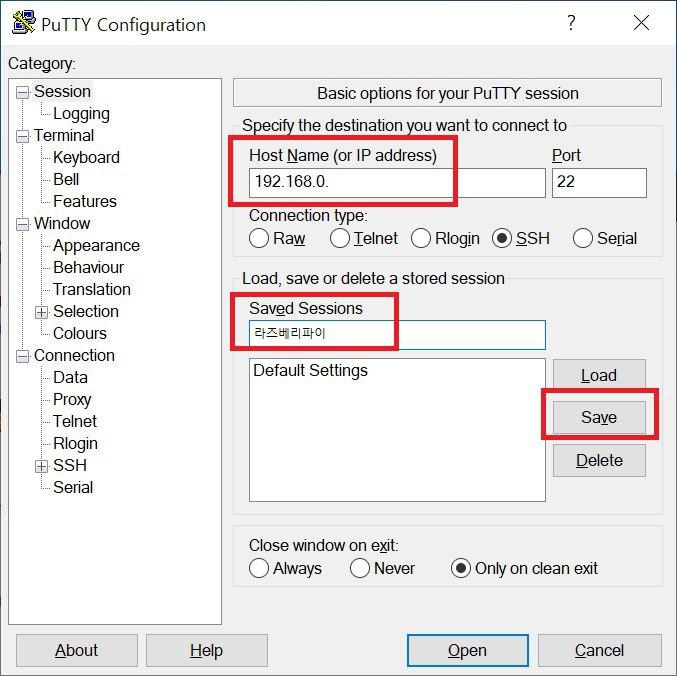
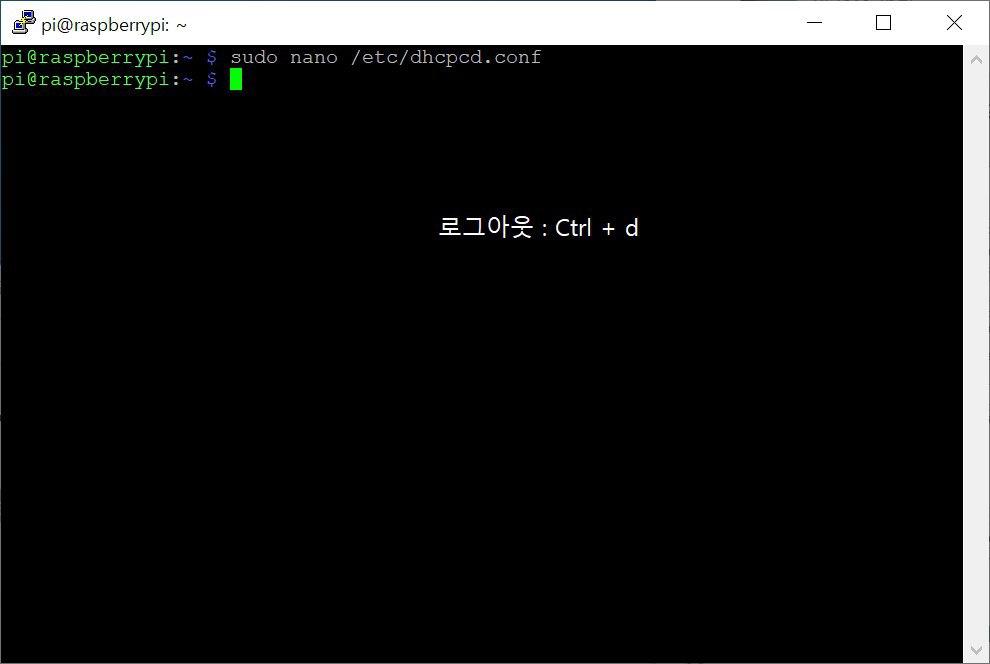
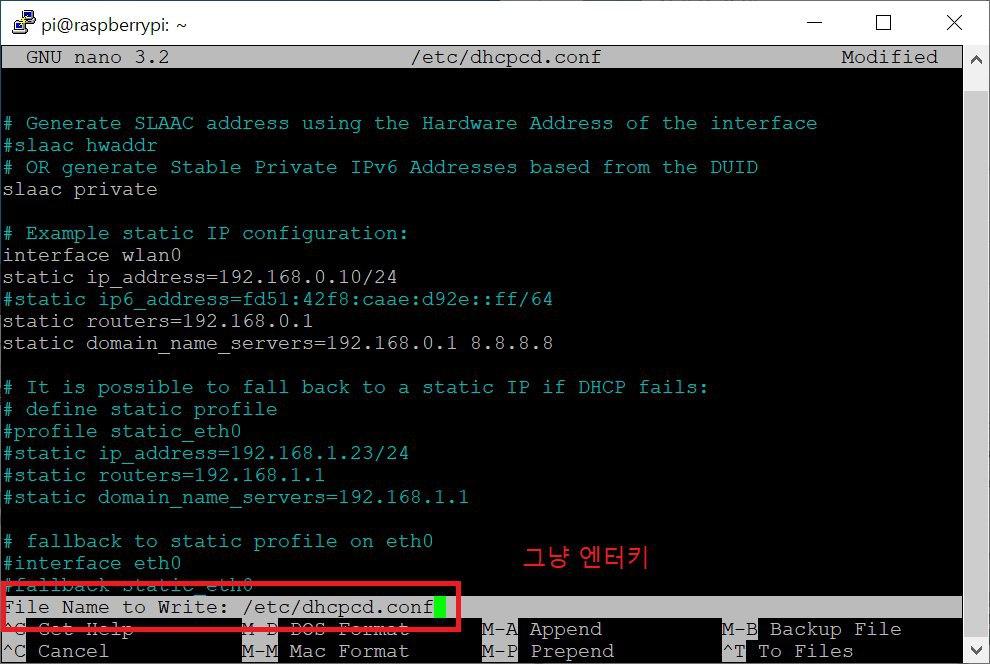
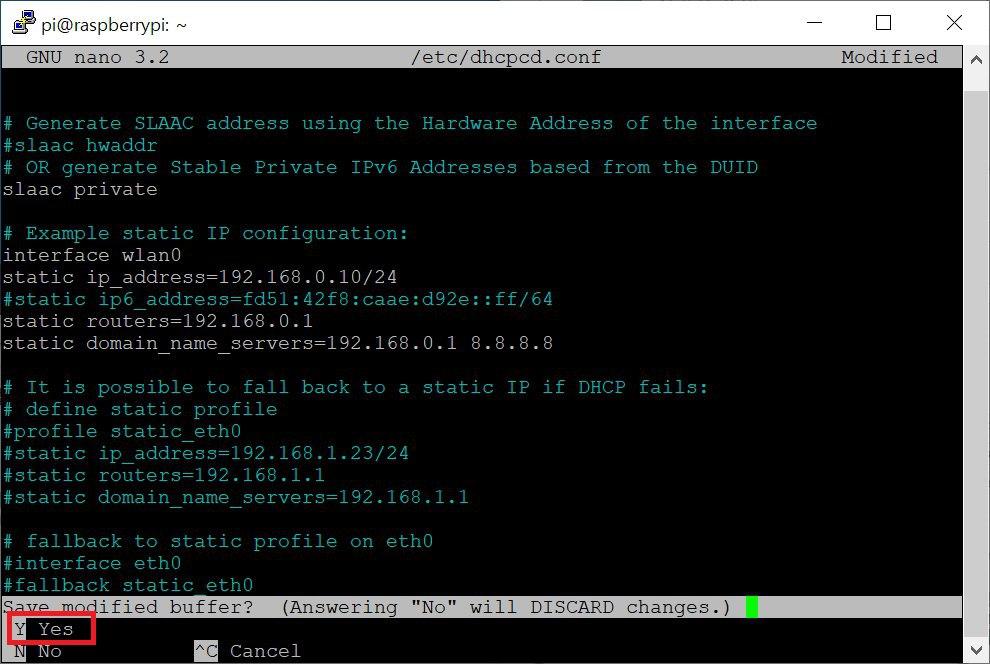

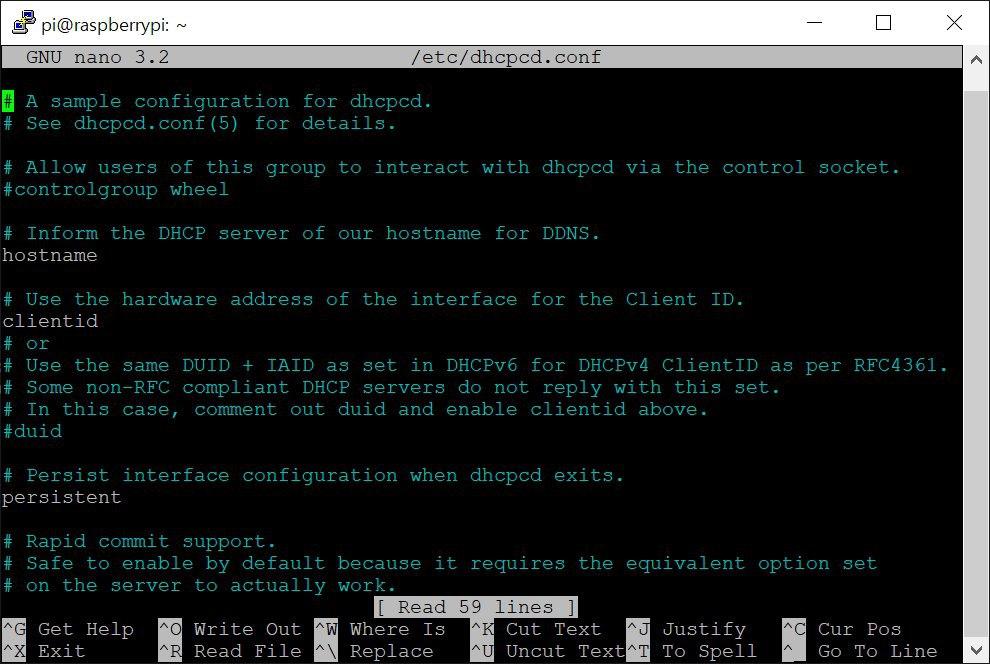

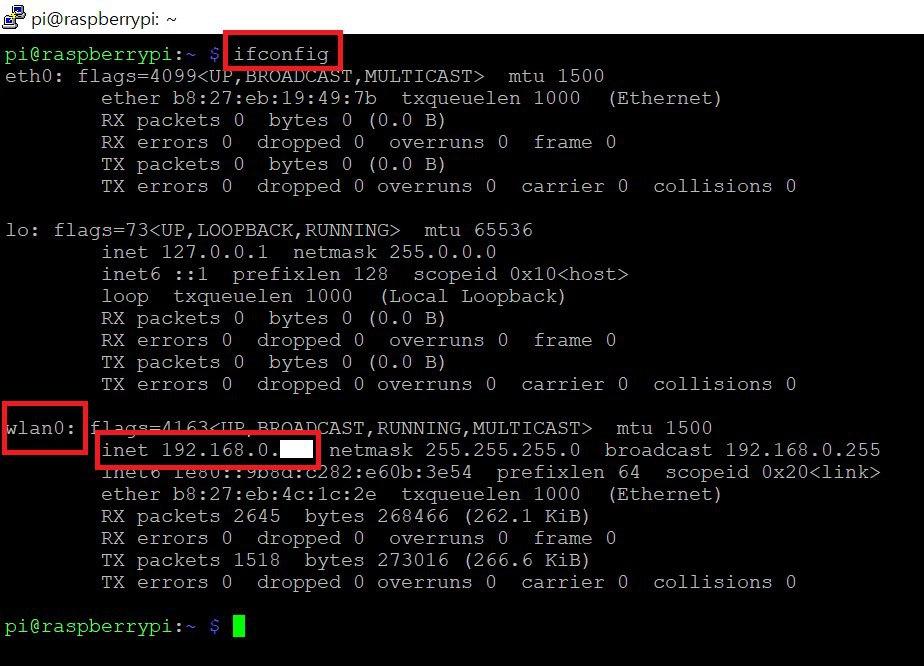

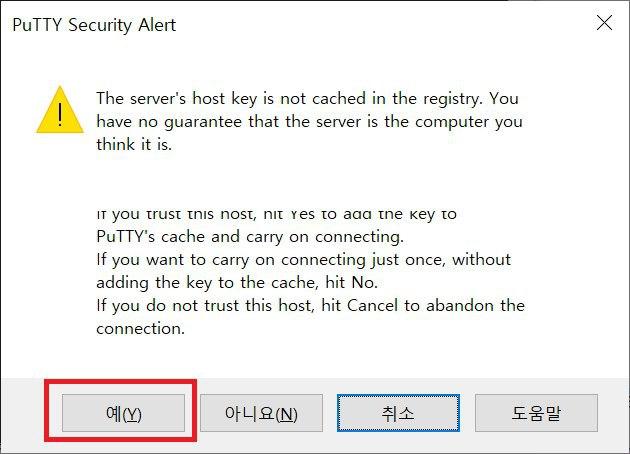
미치겠네 계속 거꾸로
리눅스 명령어 공부
mkdir 이름/ -> 다이렉토리 만들기
rmdir 이름/ -> 다이렉토리 지우기
ls -al -> 리스트 불러내기




login as: pi
pi@192.168.0.36's password:
Linux raspberrypi 4.19.118-v7+ #1311 SMP Mon Apr 27 14:21:24 BST 2020 armv7l
The programs included with the Debian GNU/Linux system are free software;
the exact distribution terms for each program are described in the
individual files in /usr/share/doc/*/copyright.
Debian GNU/Linux comes with ABSOLUTELY NO WARRANTY, to the extent
permitted by applicable law.
Last login: Mon Jul 20 06:23:00 2020
SSH is enabled and the default password for the 'pi' user has not been changed.
This is a security risk - please login as the 'pi' user and type 'passwd' to set a new password.
pi@raspberrypi:~ $
pi@raspberrypi:~ $
pi@raspberrypi:~ $
pi@raspberrypi:~ $
pi@raspberrypi:~ $ ifconfig
eth0: flags=4099<UP,BROADCAST,MULTICAST> mtu 1500
ether b8:27:eb:b6:0c:bc txqueuelen 1000 (Ethernet)
RX packets 0 bytes 0 (0.0 B)
RX errors 0 dropped 0 overruns 0 frame 0
TX packets 0 bytes 0 (0.0 B)
TX errors 0 dropped 0 overruns 0 carrier 0 collisions 0
lo: flags=73<UP,LOOPBACK,RUNNING> mtu 65536
inet 127.0.0.1 netmask 255.0.0.0
inet6 ::1 prefixlen 128 scopeid 0x10<host>
loop txqueuelen 1000 (Local Loopback)
RX packets 0 bytes 0 (0.0 B)
RX errors 0 dropped 0 overruns 0 frame 0
TX packets 0 bytes 0 (0.0 B)
TX errors 0 dropped 0 overruns 0 carrier 0 collisions 0
wlan0: flags=4163<UP,BROADCAST,RUNNING,MULTICAST> mtu 1500
inet 192.168.0.36 netmask 255.255.255.0 broadcast 192.168.0.255
inet6 fe80::d6e5:d730:42f9:bb6e prefixlen 64 scopeid 0x20<link>
ether b8:27:eb:e3:59:e9 txqueuelen 1000 (Ethernet)
RX packets 6643 bytes 469551 (458.5 KiB)
RX errors 0 dropped 0 overruns 0 frame 0
TX packets 1847 bytes 165486 (161.6 KiB)
TX errors 0 dropped 0 overruns 0 carrier 0 collisions 0
pi@raspberrypi:~ $ sudo nano /etc/dhcpcd.conf
pi@raspberrypi:~ $ ifconfig
eth0: flags=4099<UP,BROADCAST,MULTICAST> mtu 1500
ether b8:27:eb:b6:0c:bc txqueuelen 1000 (Ethernet)
RX packets 0 bytes 0 (0.0 B)
RX errors 0 dropped 0 overruns 0 frame 0
TX packets 0 bytes 0 (0.0 B)
TX errors 0 dropped 0 overruns 0 carrier 0 collisions 0
lo: flags=73<UP,LOOPBACK,RUNNING> mtu 65536
inet 127.0.0.1 netmask 255.0.0.0
inet6 ::1 prefixlen 128 scopeid 0x10<host>
loop txqueuelen 1000 (Local Loopback)
RX packets 0 bytes 0 (0.0 B)
RX errors 0 dropped 0 overruns 0 frame 0
TX packets 0 bytes 0 (0.0 B)
TX errors 0 dropped 0 overruns 0 carrier 0 collisions 0
wlan0: flags=4163<UP,BROADCAST,RUNNING,MULTICAST> mtu 1500
inet 192.168.0.36 netmask 255.255.255.0 broadcast 192.168.0.255
inet6 fe80::d6e5:d730:42f9:bb6e prefixlen 64 scopeid 0x20<link>
ether b8:27:eb:e3:59:e9 txqueuelen 1000 (Ethernet)
RX packets 7276 bytes 510497 (498.5 KiB)
RX errors 0 dropped 0 overruns 0 frame 0
TX packets 2212 bytes 201584 (196.8 KiB)
TX errors 0 dropped 0 overruns 0 carrier 0 collisions 0
pi@raspberrypi:~ $ ls -al
total 88
drwxr-xr-x 15 pi pi 4096 Jul 20 06:22 .
drwxr-xr-x 3 root root 4096 May 27 08:10 ..
-rw------- 1 pi pi 47 Jul 20 06:22 .bash_history
-rw-r--r-- 1 pi pi 220 May 27 08:10 .bash_logout
-rw-r--r-- 1 pi pi 3523 May 27 08:10 .bashrc
drwxr-xr-x 2 pi pi 4096 May 27 08:18 Bookshelf
drwxr-xr-x 5 pi pi 4096 May 27 08:46 .cache
drwx------ 3 pi pi 4096 May 27 08:46 .config
drwxr-xr-x 2 pi pi 4096 May 27 08:46 Desktop
drwxr-xr-x 2 pi pi 4096 May 27 08:46 Documents
drwxr-xr-x 2 pi pi 4096 May 27 08:46 Downloads
drwx------ 3 pi pi 4096 May 27 08:46 .gnupg
drwxr-xr-x 3 pi pi 4096 May 27 08:18 .local
drwxr-xr-x 2 pi pi 4096 May 27 08:46 Music
drwxr-xr-x 2 pi pi 4096 May 27 08:46 Pictures
-rw-r--r-- 1 pi pi 807 May 27 08:10 .profile
drwxr-xr-x 2 pi pi 4096 May 27 08:46 Public
drwxr-xr-x 2 pi pi 4096 May 27 08:46 Templates
drwxr-xr-x 2 pi pi 4096 May 27 08:46 Videos
-rw------- 1 pi pi 56 Jul 20 06:22 .Xauthority
-rw------- 1 pi pi 2473 Jul 20 06:22 .xsession-errors
-rw------- 1 pi pi 2473 Jul 20 06:22 .xsession-errors.old
pi@raspberrypi:~ $ mkdir leejoonho
pi@raspberrypi:~ $ ls -al
total 92
drwxr-xr-x 16 pi pi 4096 Jul 20 07:44 .
drwxr-xr-x 3 root root 4096 May 27 08:10 ..
-rw------- 1 pi pi 47 Jul 20 06:22 .bash_history
-rw-r--r-- 1 pi pi 220 May 27 08:10 .bash_logout
-rw-r--r-- 1 pi pi 3523 May 27 08:10 .bashrc
drwxr-xr-x 2 pi pi 4096 May 27 08:18 Bookshelf
drwxr-xr-x 5 pi pi 4096 May 27 08:46 .cache
drwx------ 3 pi pi 4096 May 27 08:46 .config
drwxr-xr-x 2 pi pi 4096 May 27 08:46 Desktop
drwxr-xr-x 2 pi pi 4096 May 27 08:46 Documents
drwxr-xr-x 2 pi pi 4096 May 27 08:46 Downloads
drwx------ 3 pi pi 4096 May 27 08:46 .gnupg
drwxr-xr-x 2 pi pi 4096 Jul 20 07:44 leejoonho
drwxr-xr-x 3 pi pi 4096 May 27 08:18 .local
drwxr-xr-x 2 pi pi 4096 May 27 08:46 Music
drwxr-xr-x 2 pi pi 4096 May 27 08:46 Pictures
-rw-r--r-- 1 pi pi 807 May 27 08:10 .profile
drwxr-xr-x 2 pi pi 4096 May 27 08:46 Public
drwxr-xr-x 2 pi pi 4096 May 27 08:46 Templates
drwxr-xr-x 2 pi pi 4096 May 27 08:46 Videos
-rw------- 1 pi pi 56 Jul 20 06:22 .Xauthority
-rw------- 1 pi pi 2473 Jul 20 06:22 .xsession-errors
-rw------- 1 pi pi 2473 Jul 20 06:22 .xsession-errors.old
pi@raspberrypi:~ $ rmdir leejoonho
pi@raspberrypi:~ $ ls -al
total 88
drwxr-xr-x 15 pi pi 4096 Jul 20 07:45 .
drwxr-xr-x 3 root root 4096 May 27 08:10 ..
-rw------- 1 pi pi 47 Jul 20 06:22 .bash_history
-rw-r--r-- 1 pi pi 220 May 27 08:10 .bash_logout
-rw-r--r-- 1 pi pi 3523 May 27 08:10 .bashrc
drwxr-xr-x 2 pi pi 4096 May 27 08:18 Bookshelf
drwxr-xr-x 5 pi pi 4096 May 27 08:46 .cache
drwx------ 3 pi pi 4096 May 27 08:46 .config
drwxr-xr-x 2 pi pi 4096 May 27 08:46 Desktop
drwxr-xr-x 2 pi pi 4096 May 27 08:46 Documents
drwxr-xr-x 2 pi pi 4096 May 27 08:46 Downloads
drwx------ 3 pi pi 4096 May 27 08:46 .gnupg
drwxr-xr-x 3 pi pi 4096 May 27 08:18 .local
drwxr-xr-x 2 pi pi 4096 May 27 08:46 Music
drwxr-xr-x 2 pi pi 4096 May 27 08:46 Pictures
-rw-r--r-- 1 pi pi 807 May 27 08:10 .profile
drwxr-xr-x 2 pi pi 4096 May 27 08:46 Public
drwxr-xr-x 2 pi pi 4096 May 27 08:46 Templates
drwxr-xr-x 2 pi pi 4096 May 27 08:46 Videos
-rw------- 1 pi pi 56 Jul 20 06:22 .Xauthority
-rw------- 1 pi pi 2473 Jul 20 06:22 .xsession-errors
-rw------- 1 pi pi 2473 Jul 20 06:22 .xsession-errors.old
pi@raspberrypi:~ $
$ -> 의미 일반 사용자
# -> 관리자
sudo ->교대해서 멀하다
su root - > 관리자 모드로 변경
관리자는 비밀번호 안물어봄 !
pi@raspberrypi:~ $ su root
Password:
su: Authentication failure
pi@raspberrypi:~ $ sudo su root
root@raspberrypi:/home/pi#
ctrl +d -> 바로 $

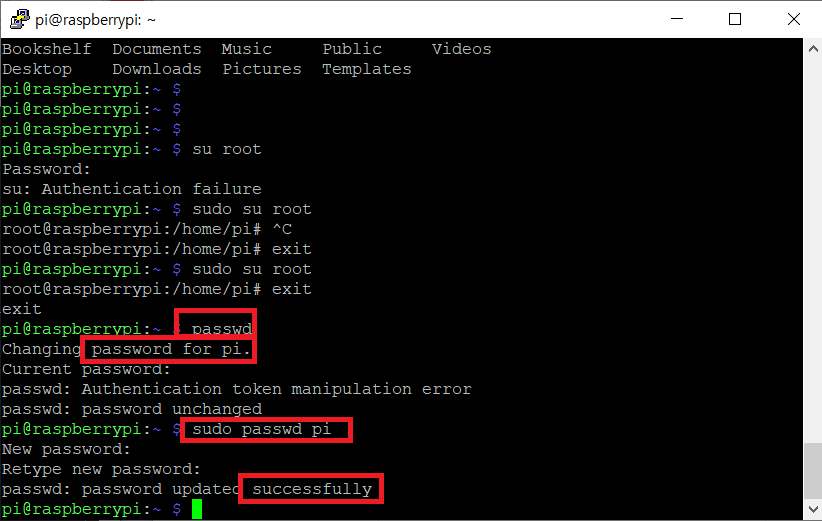
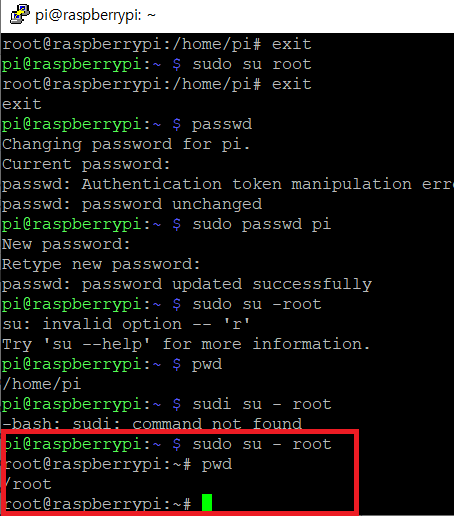

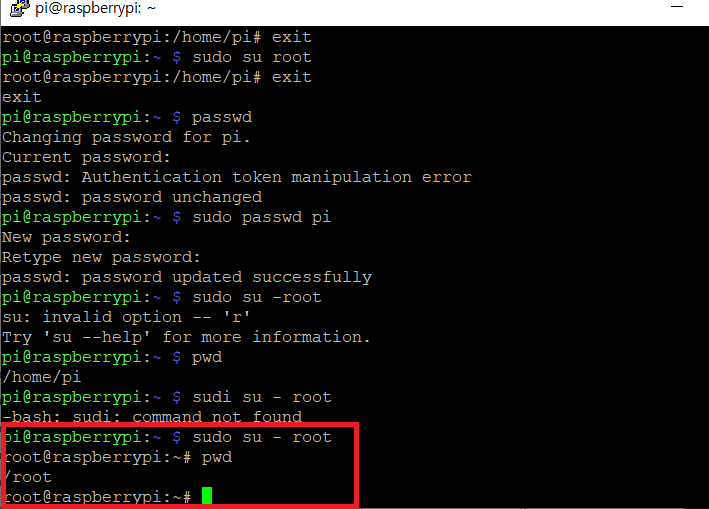

김무성(교육), [20.07.20 16:28]
sudo su - root
정재민(교육), [20.07.20 16:29]
pwd : 현재위치 표시
su- -> 당연히 관리자인줄 안다
바로 페스워드 물어본다
ctrl + d -> 로그 아웃

cd h +tab tab - > cd home/ 자동 완성기능 작동

pwd 절대 경로
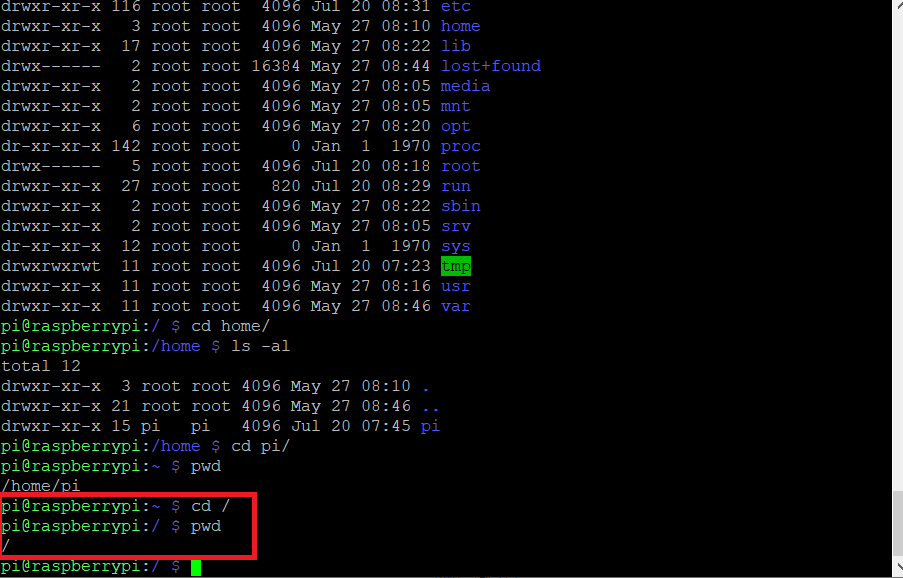
어디있던 간에 cd로 치면 home 디렉토리로 돌아간다

