반응형
디자이너 !
namespace WindowsFormsApp1
{
partial class leejoonho
{
/// <summary>
/// 필수 디자이너 변수입니다.
/// </summary>
private System.ComponentModel.IContainer components = null;
/// <summary>
/// 사용 중인 모든 리소스를 정리합니다.
/// </summary>
/// <param name="disposing">관리되는 리소스를 삭제해야 하면 true이고, 그렇지 않으면 false입니다.</param>
protected override void Dispose(bool disposing)
{
if (disposing && (components != null))
{
components.Dispose();
}
base.Dispose(disposing);
}
#region Windows Form 디자이너에서 생성한 코드
/// <summary>
/// 디자이너 지원에 필요한 메서드입니다.
/// 이 메서드의 내용을 코드 편집기로 수정하지 마세요.
/// </summary>
private void InitializeComponent()
{
this.Btn1 = new System.Windows.Forms.Button();
this.label1 = new System.Windows.Forms.Label();
this.apple = new System.Windows.Forms.RadioButton();
this.pear = new System.Windows.Forms.RadioButton();
this.strawberry = new System.Windows.Forms.RadioButton();
this.orange = new System.Windows.Forms.RadioButton();
this.banana = new System.Windows.Forms.RadioButton();
this.SuspendLayout();
//
// Btn1
//
this.Btn1.Location = new System.Drawing.Point(490, 124);
this.Btn1.Name = "Btn1";
this.Btn1.Size = new System.Drawing.Size(234, 191);
this.Btn1.TabIndex = 0;
this.Btn1.Text = "눌러";
this.Btn1.UseVisualStyleBackColor = true;
this.Btn1.Click += new System.EventHandler(this.Btn1_Click);
this.Btn1.MouseLeave += new System.EventHandler(this.Btn1_MouseLeave);
this.Btn1.MouseMove += new System.Windows.Forms.MouseEventHandler(this.Btn1_MouseMove);
//
// label1
//
this.label1.AutoSize = true;
this.label1.Location = new System.Drawing.Point(110, 29);
this.label1.Name = "label1";
this.label1.Size = new System.Drawing.Size(272, 15);
this.label1.TabIndex = 2;
this.label1.Text = "질문: 좋아하는 과일을 모두 선택하세요";
//
// apple
//
this.apple.AutoSize = true;
this.apple.Location = new System.Drawing.Point(67, 99);
this.apple.Name = "apple";
this.apple.Size = new System.Drawing.Size(58, 19);
this.apple.TabIndex = 3;
this.apple.TabStop = true;
this.apple.Text = "사과";
this.apple.UseVisualStyleBackColor = true;
//
// pear
//
this.pear.AutoSize = true;
this.pear.Location = new System.Drawing.Point(67, 137);
this.pear.Name = "pear";
this.pear.Size = new System.Drawing.Size(43, 19);
this.pear.TabIndex = 3;
this.pear.TabStop = true;
this.pear.Text = "배";
this.pear.UseVisualStyleBackColor = true;
//
// strawberry
//
this.strawberry.AutoSize = true;
this.strawberry.Location = new System.Drawing.Point(67, 173);
this.strawberry.Name = "strawberry";
this.strawberry.Size = new System.Drawing.Size(58, 19);
this.strawberry.TabIndex = 3;
this.strawberry.TabStop = true;
this.strawberry.Text = "딸기";
this.strawberry.UseVisualStyleBackColor = true;
//
// orange
//
this.orange.AutoSize = true;
this.orange.Location = new System.Drawing.Point(67, 246);
this.orange.Name = "orange";
this.orange.Size = new System.Drawing.Size(73, 19);
this.orange.TabIndex = 3;
this.orange.TabStop = true;
this.orange.Text = "오렌지";
this.orange.UseVisualStyleBackColor = true;
//
// banana
//
this.banana.AutoSize = true;
this.banana.Location = new System.Drawing.Point(67, 212);
this.banana.Name = "banana";
this.banana.Size = new System.Drawing.Size(73, 19);
this.banana.TabIndex = 3;
this.banana.TabStop = true;
this.banana.Text = "바나나";
this.banana.UseVisualStyleBackColor = true;
//
// leejoonho
//
this.AutoScaleDimensions = new System.Drawing.SizeF(8F, 15F);
this.AutoScaleMode = System.Windows.Forms.AutoScaleMode.Font;
this.ClientSize = new System.Drawing.Size(723, 314);
this.Controls.Add(this.banana);
this.Controls.Add(this.orange);
this.Controls.Add(this.strawberry);
this.Controls.Add(this.pear);
this.Controls.Add(this.apple);
this.Controls.Add(this.label1);
this.Controls.Add(this.Btn1);
this.Name = "leejoonho";
this.Text = "이준호";
this.DoubleClick += new System.EventHandler(this.leejoonho_DoubleClick);
this.MouseLeave += new System.EventHandler(this.leejoonho_MouseLeave);
this.MouseMove += new System.Windows.Forms.MouseEventHandler(this.leejoonho_MouseMove);
this.ResumeLayout(false);
this.PerformLayout();
}
#endregion
private System.Windows.Forms.Button Btn1;
private System.Windows.Forms.Label label1;
private System.Windows.Forms.RadioButton apple;
private System.Windows.Forms.RadioButton pear;
private System.Windows.Forms.RadioButton strawberry;
private System.Windows.Forms.RadioButton orange;
private System.Windows.Forms.RadioButton banana;
}
}
using System;
using System.Windows.Forms;
namespace WindowsFormsApp1
{
public partial class leejoonho : Form
{
bool bButton = false;
public leejoonho()
{
InitializeComponent();
}
private void leejoonho_DoubleClick(object sender, EventArgs e)
{
if (bButton == false)
{
Btn1.Text = "더블 클릭 당함";
bButton = true;
}
else
{
Btn1.Text = "헬로 주키";
bButton = false;
}
}
private void leejoonho_MouseMove(object sender, MouseEventArgs e)
{
Text = "마우스 올라옴";
}
private void leejoonho_MouseLeave(object sender, EventArgs e)
{
Text = "마우스 떠남";
}
private void Btn1_MouseMove(object sender, MouseEventArgs e)
{
Btn1.Text = " 마우스 올라옴 ";
}
private void Btn1_MouseLeave(object sender, EventArgs e)
{
Btn1.Text = " 마우스 떠남 ";
}
private void Txb1_KeyDown(object sender, KeyEventArgs e)
{
}
private void Btn1_Click(object sender, EventArgs e)
{
string radiostatus = "";
RadioButton[] radioButtons = { apple, pear, strawberry, banana };
foreach (var item in radioButtons)
{
//radiostatus = radiostatus + item.Text + " : " + item.Checked + "\n";
radiostatus = radiostatus + string.Format("{0} :{1}\n ", item.Text, item.Checked);
}
MessageBox.Show(radiostatus, "체크박스 상태");
}
}
}
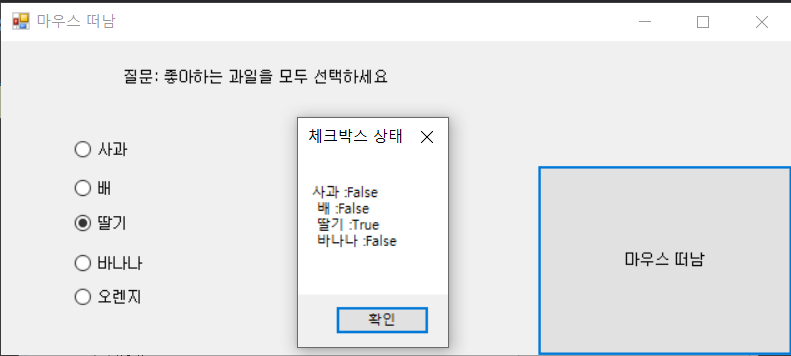
강사님은 체크 박스로 하셨지만 난 그냥 라디오 버튼으로 해봤다 안타까운 점이 라디오 버튼은 중복 선택이 불가능하다 .
반응형
'C#' 카테고리의 다른 글
| C# 개발 - TCP 네트워크 에코 시스템 모듈 프로그래밍 (0) | 2023.03.17 |
|---|---|
| C# 문법 - Delegate의 기본 , 배열에서 홀수와 짝수 찾는 코드 알려드림 (0) | 2023.03.16 |
| C# 문법 - 가변 매개 변수 Params 사용법에 대해 알아보자 (0) | 2023.03.16 |
| C# 이름이 없는 델리게이트 Anonymous Delegate 이거 어떻게 사용하는지 알려드립니다. (0) | 2023.03.13 |
| C# LINQ 문법 사용법에 대해 공부해보고 알아보자 (0) | 2023.03.13 |
| C# - PDA 프로그램 개발 업데이트 (2) | 2023.03.12 |



