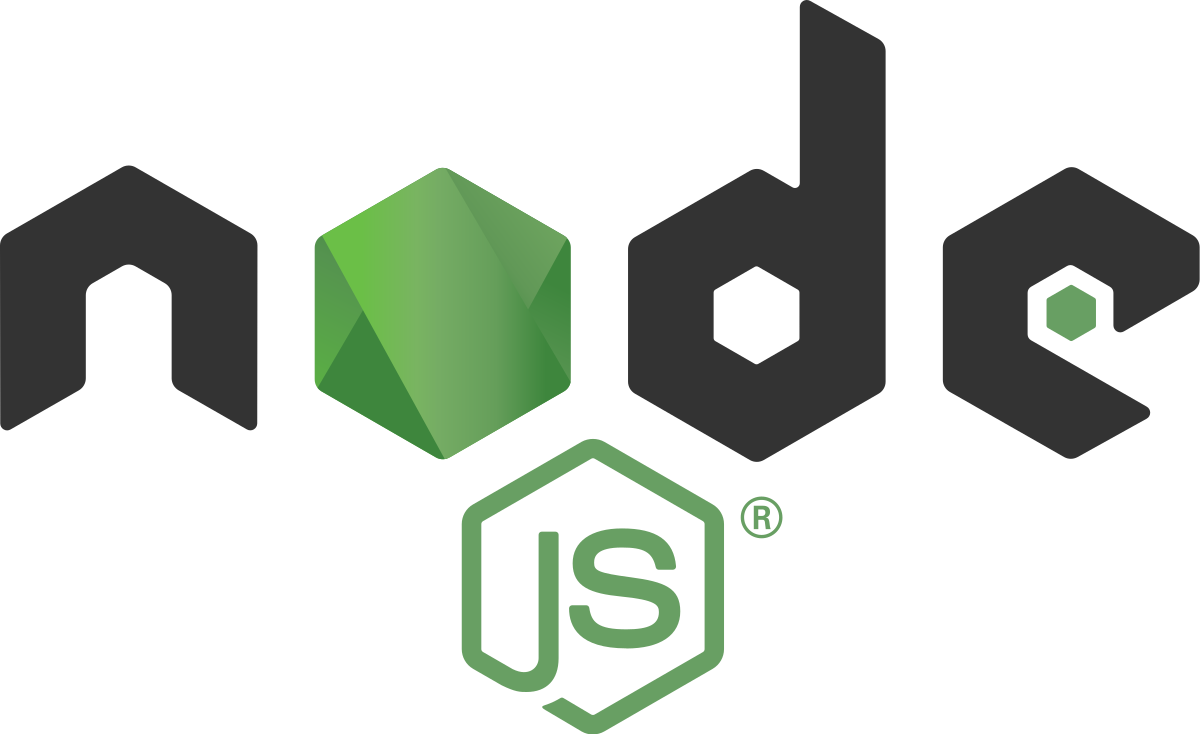
https://www.npmjs.com/package/nodemailer
nodemailer
Easy as cake e-mail sending from your Node.js applications. Latest version: 6.9.1, last published: 10 days ago. Start using nodemailer in your project by running `npm i nodemailer`. There are 5765 other projects in the npm registry using nodemailer.
www.npmjs.com
npm i nodemailer
Nodemailer :: Nodemailer
Nodemailer Nodemailer is a module for Node.js applications to allow easy as cake email sending. The project got started back in 2010 when there was no sane option to send email messages, today it is the solution most Node.js users turn to by default. npm i
nodemailer.com
doc 참고 하는게 좋다

구글 설정에 들어가서 -> 보안 -> 2단계 인증을 꼭 ! 받아야한다.

이와 같이 진행하면 -> utncdeagdotdillg
이와 같은 비밀번호가 생성된다. .env 파일을 생성하여 해당 파일에 객체 형태로 입력해주고 -> 함수를 통해서 메일 보내는 api를 만들어주면 됩니다.예시)index.js
app.post('/users', (req, res) => {
const user = req.body.myuser
//1. 이메일 존재여부 확인하기
const isValid = checkValidationEmail(user.email);
if (isValid) {
//2. 가입환영 템플릿 만들기
const myTemplate = getWelcomeTemplate(user)
//3. 이메일에 가입환영 템플릿 전송하기
sendTemplateToEmail(user.email, myTemplate);
res.send('가입 완료!!!');
}
email.js
결과 값을 확인하기 위해 <동기>로 작성
export async function sendTemplateToEmail(email, myTemplate) {
const EMAIL_USER = process.env.EMAIL_USER
const EMAIL_PASS = process.env.EMAIL_PASS
const EMAIL_SENDER = EMAIL_USER
const transporter = nodemailer.createTransport({
service: "gmail",
// host: "smtp.ethereal.email",
// port: 587,
// secure: false, // true for 465, false for other ports
auth: {
user: EMAIL_USER, // generated ethereal user
pass: EMAIL_PASS, // generated ethereal password
},
});
const result = await transporter.sendMail({
from: EMAIL_SENDER,
to: email,
subject: "[CentumJoonho] 가입을 축하합니다.",
html: myTemplate
})
console.log(result);
// console.log(email + " 메일로 " + myTemplate + "를 전송합니다 !! ");
}

{
"myuser":{"name": "철수",
"age": 8,
"school": "다람쥐 초등학교",
"email": "ghwnsgkgk@kakao.com"}
}
postman으로 작성해서 api에 post로 발송하여 : 가입완료 응답을 받았으나 backend에서는 에러가 발생했다.
Error: Missing credentials for "PLAIN"
at SMTPConnection._formatError (/home/centumjoonho/joonho/nodejs/nodejs_inflearn/nodejs_inflearn_backend/class/03-01-axios-rest-api-email/back/node_modules/nodemailer/lib/smtp-connection/index.js:790:19)
at SMTPConnection.login (/home/centumjoonho/joonho/nodejs/nodejs_inflearn/nodejs_inflearn_backend/class/03-01-axios-rest-api-email/back/node_modules/nodemailer/lib/smtp-connection/index.js:444:38)
at /home/centumjoonho/joonho/nodejs/nodejs_inflearn/nodejs_inflearn_backend/class/03-01-axios-rest-api-email/back/node_modules/nodemailer/lib/smtp-transport/index.js:272:32
at SMTPConnection.<anonymous> (/home/centumjoonho/joonho/nodejs/nodejs_inflearn/nodejs_inflearn_backend/class/03-01-axios-rest-api-email/back/node_modules/nodemailer/lib/smtp-connection/index.js:213:17)
at Object.onceWrapper (node:events:627:28)
at SMTPConnection.emit (node:events:513:28)
at SMTPConnection._actionEHLO (/home/centumjoonho/joonho/nodejs/nodejs_inflearn/nodejs_inflearn_backend/class/03-01-axios-rest-api-email/back/node_modules/nodemailer/lib/smtp-connection/index.js:1331:14)
at SMTPConnection._processResponse (/home/centumjoonho/joonho/nodejs/nodejs_inflearn/nodejs_inflearn_backend/class/03-01-axios-rest-api-email/back/node_modules/nodemailer/lib/smtp-connection/index.js:953:20)
at SMTPConnection._onData (/home/centumjoonho/joonho/nodejs/nodejs_inflearn/nodejs_inflearn_backend/class/03-01-axios-rest-api-email/back/node_modules/nodemailer/lib/smtp-connection/index.js:755:14)
at SMTPConnection._onSocketData (/home/centumjoonho/joonho/nodejs/nodejs_inflearn/nodejs_inflearn_backend/class/03-01-axios-rest-api-email/back/node_modules/nodemailer/lib/smtp-connection/index.js:193:44) {
code: 'EAUTH',
command: 'API'
}
아 제가 .env 파일을 쓰면서 dotenv 라이브러리를 까먹었네요 !
https://www.npmjs.com/package/dotenv
dotenv
Loads environment variables from .env file. Latest version: 16.0.3, last published: 4 months ago. Start using dotenv in your project by running `npm i dotenv`. There are 32628 other projects in the npm registry using dotenv.
www.npmjs.com
설치를 제대로 해주고
import * as dotenv from 'dotenv' // see https://github.com/motdotla/dotenv#how-do-i-use-dotenv-with-import
dotenv.config()import 해줍니다.
{
accepted: [ 'ghwnsgkgk@kakao.com' ],
rejected: [],
ehlo: [
'SIZE 35882577',
'8BITMIME',
'AUTH LOGIN PLAIN XOAUTH2 PLAIN-CLIENTTOKEN OAUTHBEARER XOAUTH',
'ENHANCEDSTATUSCODES',
'PIPELINING',
'CHUNKING',
'SMTPUTF8'
],
envelopeTime: 938,
messageTime: 920,
messageSize: 893,
response: '250 2.0.0 OK 1675692794 z9-20020a170903018900b00188fadb71ecsm6963964plg.16 - gsmtp',
envelope: { from: 'ghwnsgkgkgk@gmail.com', to: [ 'ghwnsgkgk@kakao.com' ] },
messageId: '<f703d0c3-f402-9aea-4a22-2667b9f77626@gmail.com>'
}잘 보내졌다는 응답 메세지 확인 가능합니다.

이렇게 데이터가 메일로 잘 날라옵니다.
html 수정도 가능합니다 + style css

export function getWelcomeTemplate({ name, age, school }) {
return (`
<html>
<body style ="width : 500px">
<h1 style="color : blue">${name}님 가입을 환영합니다. </h1>
<hr/>
<div>이름 : ${name}</div>
<div>나이 : ${age}</div>
<div>학교 : ${school}</div>
<div>가입 : ${getToday()}</div>
</body>
</html>`
)
}mail 플랫폼에따라 css를 인식하는 정도가 달라서
최신 css 보다는 예전 css를 사용하는게 좋다고 합니다.
'Web Dev' 카테고리의 다른 글
| Java Spring Ajax 문법으로 DB 데이터 가져와서 화면에 보여주는 방법 (2) | 2023.10.19 |
|---|---|
| Next.js HTML 파일 JSX 형식으로 변환하는 방법 (0) | 2023.10.13 |
| node.js NPM (Node.js Package Manager) feat. npm Error: Class extends value undefined is not a constructor or null 에러 해결 (0) | 2023.08.25 |
| 개발 초보가 기록한 Tomcat 톰캣 서버 웹페이지 배포하는 방법 (0) | 2023.07.19 |
| CSS : <div class="overflow-hidden ..."></div> overflow-hidden 이 뭐지 ? (0) | 2023.06.22 |
| Netlify 에 React.js Web 웹페이지 Deploy 배포 하는 방법 쉬워요! (0) | 2023.06.16 |



