
Jest
By ensuring your tests have unique global state, Jest can reliably run tests in parallel. To make things quick, Jest runs previously failed tests first and re-organizes runs based on how long test files take.
jestjs.io
JEST
JEST는 자바스크립트 코드, 특히 React 애플리케이션을 테스트하기 위한 테스팅 프레임워크입니다. Facebook에서 개발하였으며, 주요 특징은 아래와 같습니다.
- 단순성 (Simplicity) : 별도의 설정없이 바로 테스트 코드 작성이 가능합니다.
- 속도 (Speed) : 병렬 실행을 통해 테스트 속도가 매우 빠릅니다.
- 스냅샷 테스팅 (Snapshot Testing) : 렌더링된 UI 컴포넌트의 스냅샷을 찍어서 이전 스냅샷과 비교하여 변경 사항을 감지합니다.
- 강력한 Mocking 기능 : 의존성을 가진 모듈들을 쉽게 Mocking할 수 있습니다.
- 코드 커버리지 : 테스트 케이스가 소스 코드를 얼마나 커버하는지 리포트를 제공합니다.
Jest는 create-react-app으로 만든 앱에 기본으로 포함되어 있어 리액트 프로젝트에서 광범위하게 사용되며, Vue.js, Angular, Node 등 자바스크립트 기반의 다양한 프로젝트의 테스트에도 활용되고 있는 인기 테스팅 도구입니다. 유닛 테스트, 통합 테스트, 스냅샷 테스트 등을 지원하여 코드의 정확성과 안정성을 높이는데 기여합니다.
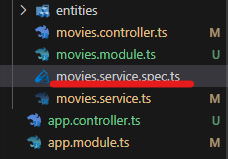
Nest.js 는 파일을 Nest.js 시스템을 통해 생성하면 자동으로 spec.ts 테스트용 파일도 만들어 준다.
내부 구성은 이와 같다
import { Test, TestingModule } from '@nestjs/testing';
import { MoviesService } from './movies.service';
describe('MoviesService', () => {
let service: MoviesService;
beforeEach(async () => {
const module: TestingModule = await Test.createTestingModule({
providers: [MoviesService],
}).compile();
service = module.get<MoviesService>(MoviesService);
});
it('should be defined', () => {
expect(service).toBeDefined();
});
});test를 하나 추가 해주자
it('should be 4', () => {
expect(2 + 2).toEqual(4);
});여기서 it 은 아마도 Individual Test ?
npm run test:watch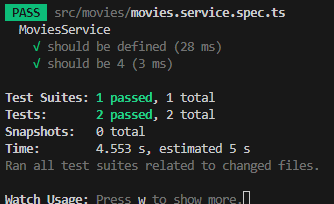
it('should be 4', () => {
expect(2 + 2).toEqual(5);
});틀린 답을 넣어 놓고 테스트를 시작하면 어떻게 될까 ?

어떤 값이 나왔고 어떤 부분이 틀렸는지 완전 상세하게 나온다.
describe('getAll', () => {
it('should return an array', () => {
const result = service.getAll();
expect(result).toBeInstanceOf(Array);
});
});진짜 함수로 테스트 해보자
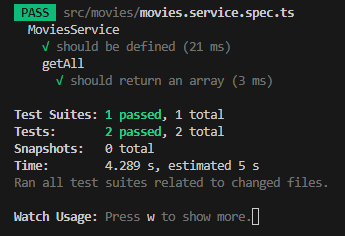
import { Test, TestingModule } from '@nestjs/testing';
import { MoviesService } from './movies.service';
import exp from 'constants';
import { NotFoundException } from '@nestjs/common';
describe('MoviesService', () => {
let service: MoviesService;
beforeEach(async () => {
const module: TestingModule = await Test.createTestingModule({
providers: [MoviesService],
}).compile();
service = module.get<MoviesService>(MoviesService);
});
it('should be defined', () => {
expect(service).toBeDefined();
});
describe('getAll', () => {
it('should return an array', () => {
const result = service.getAll();
expect(result).toBeInstanceOf(Array);
});
});
describe('getOne', () => {
it('should return a movie', () => {
service.create({
title: 'Test Movie',
genres: ['test'],
year: 2000,
});
const movie = service.getOne(1);
expect(movie).toBeDefined();
expect(movie.id).toEqual(1);
});
it('should throw 404 error', () => {
try {
service.getOne(999);
} catch (e) {
expect(e).toBeInstanceOf(NotFoundException);
expect(e.message).toEqual('Movie with ID 999 not found');
}
});
});
});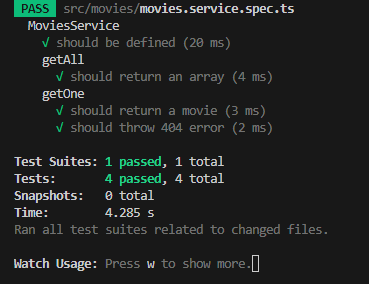
이런 식으로 내가 작성한 함수 하나하나를 테스트 해볼 수 있다 .
spec.ts 파일을 통해 유닛 테스트를 해보았다 .
e2e 테스트는 뭘까?
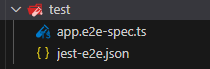
해당 폴더를 보면 된다.
app.e2e-spec.ts
import { Test, TestingModule } from '@nestjs/testing';
import { INestApplication } from '@nestjs/common';
import * as request from 'supertest';
import { AppModule } from './../src/app.module';
describe('AppController (e2e)', () => {
let app: INestApplication;
beforeEach(async () => {
const moduleFixture: TestingModule = await Test.createTestingModule({
imports: [AppModule],
}).compile();
app = moduleFixture.createNestApplication();
await app.init();
});
it('/ (GET)', () => {
return request(app.getHttpServer())
.get('/')
.expect(200)
.expect('Hello World!');
});
});API 테스트를 통해서 값이 잘 가져와지는지 테스트 하는 코드인것 같다
npm run test:e2e명령어로 테스트를 시작하면
FAIL test/app.e2e-spec.ts
AppController (e2e)
× / (GET) (508 ms)
● AppController (e2e) › / (GET)
expected 'Hello World!' response body, got 'Welcome to my Movie API'
20 | .get('/')
21 | .expect(200)
> 22 | .expect('Hello World!');
| ^
23 | });
24 | });
25 |
at Object.<anonymous> (app.e2e-spec.ts:22:8)
----
at error (../node_modules/supertest/lib/test.js:335:15)
at Test._assertBody (../node_modules/supertest/lib/test.js:206:16)
at ../node_modules/supertest/lib/test.js:308:13
at Test._assertFunction (../node_modules/supertest/lib/test.js:285:13)
at Test.assert (../node_modules/supertest/lib/test.js:164:23)
at Server.localAssert (../node_modules/supertest/lib/test.js:120:14)
Test Suites: 1 failed, 1 total
Tests: 1 failed, 1 total
Snapshots: 0 total
Time: 5.037 s
Ran all test suites.이와 같은 에러가 발생한다.
당연히 나의 get API 에서 응답하는 값과 expect 값이 달라서 그렇다 .
it('/ (GET)', () => {
return request(app.getHttpServer())
.get('/')
.expect(200)
.expect('Welcome to my Movie API');
});내 것에 맞게 수정해준다 .
> hi-nest@0.0.1 test:e2e
> jest --config ./test/jest-e2e.json
PASS test/app.e2e-spec.ts
AppController (e2e)
√ / (GET) (391 ms)
Test Suites: 1 passed, 1 total
Tests: 1 passed, 1 total
Snapshots: 0 total
Time: 4.489 s, estimated 5 s
Ran all test suites.문제 없이 잘 통과된다.
GET / POST
describe('/movies', () => {
it('GET', () => {
return request(app.getHttpServer()).get('/movies').expect(200).expect([]);
});
it('POST', () => {
return request(app.getHttpServer())
.post('/movies')
.send({ title: 'Test', year: 2000, genres: ['action'] })
.expect(201);
});
});
todo 기능을 사용해보자
describe('/movies/:id', () => {
it.todo('GET');
it.todo('DELETE');
it.todo('PATCH');
});해당 코드를 추가하면

이와 같은 결과 값이 나온다.
it.todo는 Jest에서 제공하는 테스트 작성 함수 중 하나입니다. 테스트 케이스를 작성할 때 it 함수를 사용하는데, it.todo는 미래에 작성해야 할 테스트 케이스를 표시하는 역할을 합니다.
it.todo를 사용하면 실제로 테스트 코드를 작성하지 않고도 테스트 케이스의 설명만 작성할 수 있습니다. 이는 테스트 계획을 세울 때 유용하게 사용될 수 있습니다.
'Web Dev > Javascript' 카테고리의 다른 글
| Nest.js 백엔드 Pipe 사용법에 대해 (0) | 2024.06.07 |
|---|---|
| Nest.js 데코레이션으로 DTO (Data Transfer Object) 유효성 구성하는 방법 (0) | 2024.05.14 |
| @nestjs/mapped-types 사용 방법 (0) | 2024.04.25 |
| Nest.js 는 Node.js 의 프레임워크 오케이 ? RestAPI 만들어 보자 (1) | 2024.04.19 |
| [Javascript] 자바스크립트에서 Textarea 값 읽어오기 쉽지만 까먹죠 ! (3) | 2023.12.05 |
| jQuery로 특정 <dive> 태그 위치 이동 하기 prependTo 함수 사용법 (0) | 2023.11.15 |



