반응형

[MongoDB Atlas 접근]

[MongoDB Atlas 로그인]
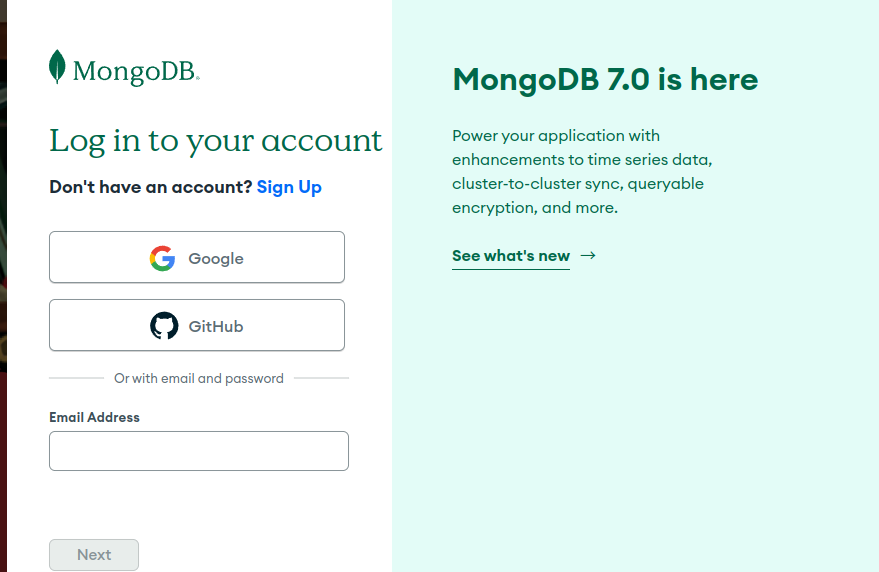
[MongoDB Atlas Project 생성]

[MongoDB Atlas Cluster 생성]

[ 필히 공짜 버전으로 세팅하세요 ! ]
[MongoDB Atlas Cluster 연결]

[ 본인 아이피도 꼭 등록해야 합니다. 페이지에서 자체적으로 알려줄 거예요]

[MongoDB Atlas Cluster 연결 Url]
mongodb+srv://ghwnsgkgk:<password>@cluster0.nhafe7u.mongodb.net/?retryWrites=true&w=majority[해당 url 확인 및 생성한 id pw 적용]
물론 npm install mongoose 해야 한다
const mongoose = require("mongoose");
const userConfig = require('../config/userConfig.json');
let db = mongoose.connection;
db.on("error", console.error); // Connection error event handler
db.once("open", () => {
console.log("Connected to mongodb Server");
})
mongoose.connect(`mongodb+srv://ghwnsgkgk:${userConfig.PW}@cluster0.fqytetk.mongodb.net/?retryWrites=true&w=majority`)
[접속 완료]
반응형
'Web Dev > node.js' 카테고리의 다른 글
| Nest.js 의 Module 모듈 이란? (1) | 2024.05.28 |
|---|---|
| Node.js Api -> MongoDB 전송 칼럼명 맞추지 않으면 전송 안되지롱! (2) | 2023.07.03 |
| Node.js로 Test api 만드는 쉬운 방법 Postman (0) | 2023.03.23 |
| Node.js 우분투에 노드js로 기초 백엔드 api 서버 구축 코드를 알아보자 (0) | 2023.03.13 |
| Node.js CoolSMS를 사용하여 백엔드 api로 문자 SMS 발송 하는 방법 알려드립니다. (2) | 2023.03.13 |
| Node.js - Nodemon 사용방법 : 서버 셧다운 필요없는 자동 서버 재실행 in 우분투 (0) | 2023.03.09 |



